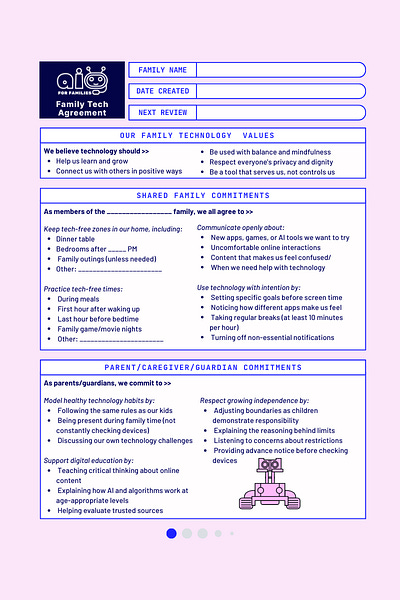Digital Parenting Strategies for Healthy Tech Habits (and Fewer Battles!)
This week, strategies that help establish healthy technology habits without a constant tug-of-war with kids. Boundaries don't just restrict, they teach future good habits that we can ALL benefit from.
In This Week’s Newsletter:
Tips and Guidance: Creating Digital Boundaries With Less Friction
News You Can Use This Week: From Gemini for Tweens to an all-AI School
Tips and Guidance
Creating Digital Boundaries With Less Friction
The scenario is familiar to most of us: You establish a screen time rule, and within days, it's being tested, negotiated, or flat-out ignored. Every time I use the feature I find myself turning it on and off so much that I give up. And now with AI-enabled devices becoming even more engaging and persuasive, traditional boundary-setting approaches are leaving parents and caregivers defeated.
Why Traditional Limits Fail
The truth is: time-based restrictions alone don't address the core issues with today's AI-powered technology. Unlike TV or video games of the past, modern devices are designed to hold all of our attention through personalized algorithms and engagement mechanics. Simply setting a timer also ignores the qualitative differences between content types.
Hard limits also obviously create adversarial relationships where technology becomes forbidden fruit rather than tools to be mastered. When parents focus solely on restriction without education, children develop neither the critical thinking skills to evaluate technology, nor the self-regulation abilities needed to navigate the AI-saturated world they are already living in right now.
The Family Tech Agreement
The most effective boundaries are often developed through collaboration rather than mandated by decree, of course. Why not instead lean in and consider a family meeting specifically focused on technology use where everyone—both adults and kids—can contribute their perspectives?
Documenting agreed-upon principles for healthy technology engagement, focusing on values (respect, balance, safety) rather than just rules can be a great level-setter for everyone. Include both rights (privacy, exploration, learning) and responsibilities (time management, content choices, digital citizenship). And keep the agreement updated regularly as technology evolves and children mature.
The key difference in this approach is ownership by all: when children help create boundaries, they're more likely to respect them because they understand the reasoning and have invested in the process themselves.
Age-Appropriate Autonomy
Many of us are so overwhelmed ourselves with the pace of technology advancement, we aren’t sure how digital responsibility should evolve with a child's development.
The differences can be quite nuanced too. For instance, younger children (ages 5-8), need direct supervision and content filters, while tweens (9-12), might be ready to make content choices with our support and approval, gradually earning more independence through demonstrated responsibility. And then for teens (13+), we should shift toward mentorship rather than management—discussing consequences of digital choices, asking thoughtful questions about our teens’ online experiences, and then granting increased autonomy tied to demonstrated judgment.
The goal at every stage is to gradually transfer decision-making from ourselves to our children, ensuring they develop internal regulation skills rather than relying on external controls that will eventually disappear.
How to Get Started?
Set boundaries around specific activities rather than just time
Create tech-free zones and digital-free times that apply to the whole family
Use AI tools to monitor patterns rather than micromanage moments
Establish regular check-ins to discuss how technology is affecting kids
Model healthy tech habits yourself—children learn more from what we do than what we say of course
Focus conversations on the "why" behind boundaries, not just the rules
To help you jump in, below is the new AI for Families Family Tech Agreement. This *contract* can help create boundaries and start the conversation around the need for responsible technology use for kids AND adults.
You can download that document here:
News You Can Use This Week
From Gemini for Tweens to an All-AI School
🗞️ Google will make Gemini available to kids under 13 with parental controls. The move will let younger children explore Google’s AI tool but only with supervision (The Verge)
🗞️ Kids are getting too close with bots. I’ve written previously about parents should consider what happens when kids start developing a *relationship* with chat bots. Now some school districts are echoing this concern (NBC Connecticut)
🗞️ An all AI school? A pretty wild idea for a futuristic AI-driven private school is landing in NYC this fall. Alpha School is an all AI school where kids learn for an intensive two hours and then spend the remainder of the time engaging in life-skills and other physical activity. Even the most open-minded are likely to worry about whether this is a concept that can go the distance or one that will leave kids out of academic step with their peers (NYC Public School Parents)
From the AI for Families Library
Here you can find a master checklist with the topline privacy and safety settings related to all your digital devices:
🙌 If you and your family are ready to go further… also available is a comprehensive guide for paid subscribers that provides setup suggestions for every category of device from laptops and desktops to smart home devices and gaming platforms and consoles. You can find that here:
Your Questions Answered
🧑🏻💻 From Andy in Manhattan: “Why should I have to sign a contract too… isn’t adult participation an over-the-top ask!?”
Answer: For some, the type of structure a *contract* provides is a relief and fits into a family’s vibe, but for others, the contract is simply an opportunity to talk about safe and responsible digital device use.
Most of us don’t have these conversations with our kids frequently enough, and certainly don’t share our own concerns and personal vulnerabilities around device use. So you can start by using the contract as an ice-breaker to engage kids on the topic of data privacy and online safety.
Coming Next Week
AI in Education: How Schools are Using AI Right Now
I’ll cover what applications are already in the classroom, what questions to ask your child's teacher about AI tools he or she is using (or is planning to use) and how your children might already be using AI tools themselves independently. If you have questions, or concerns that you’d like me to address, you can share them here…